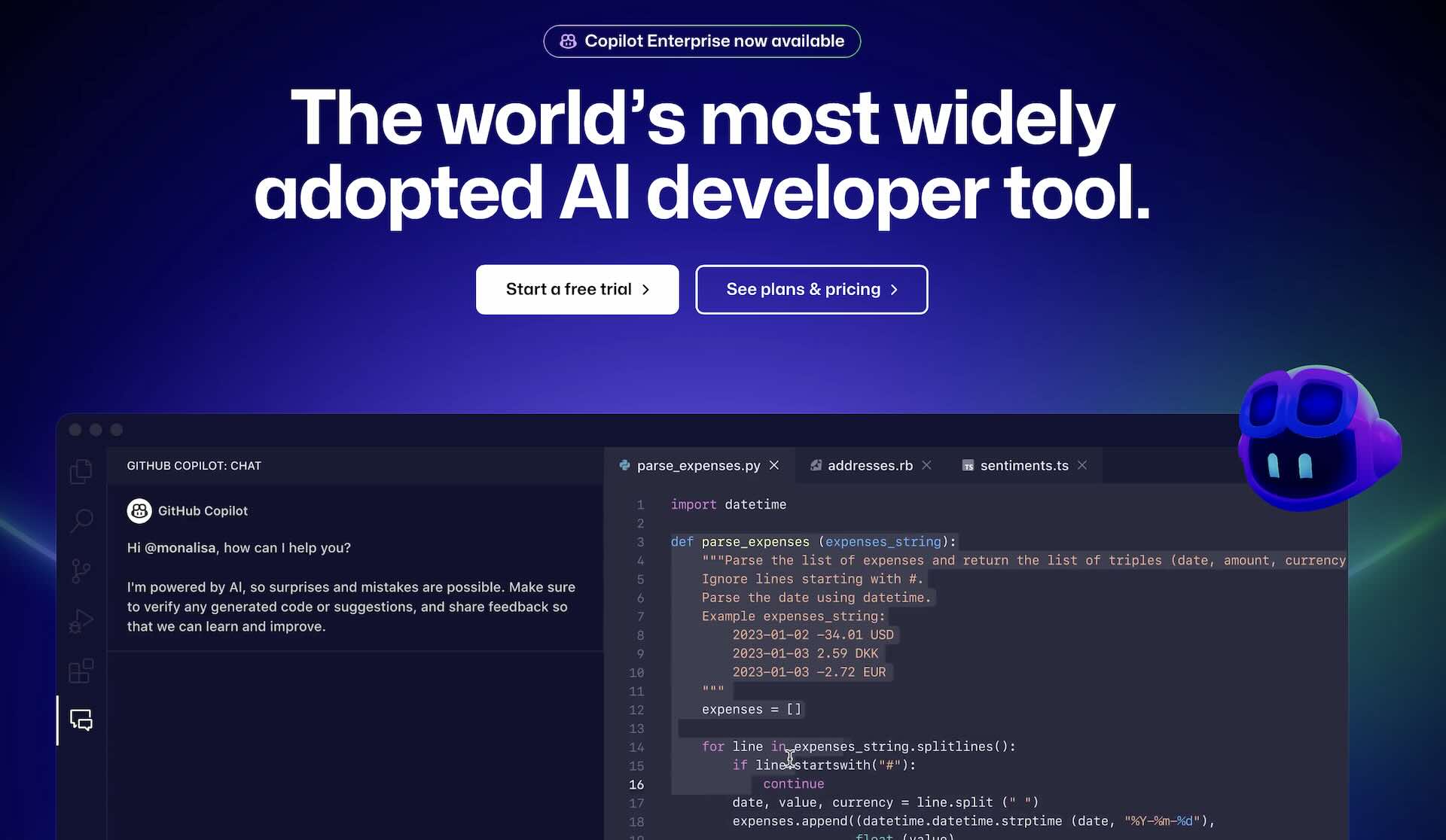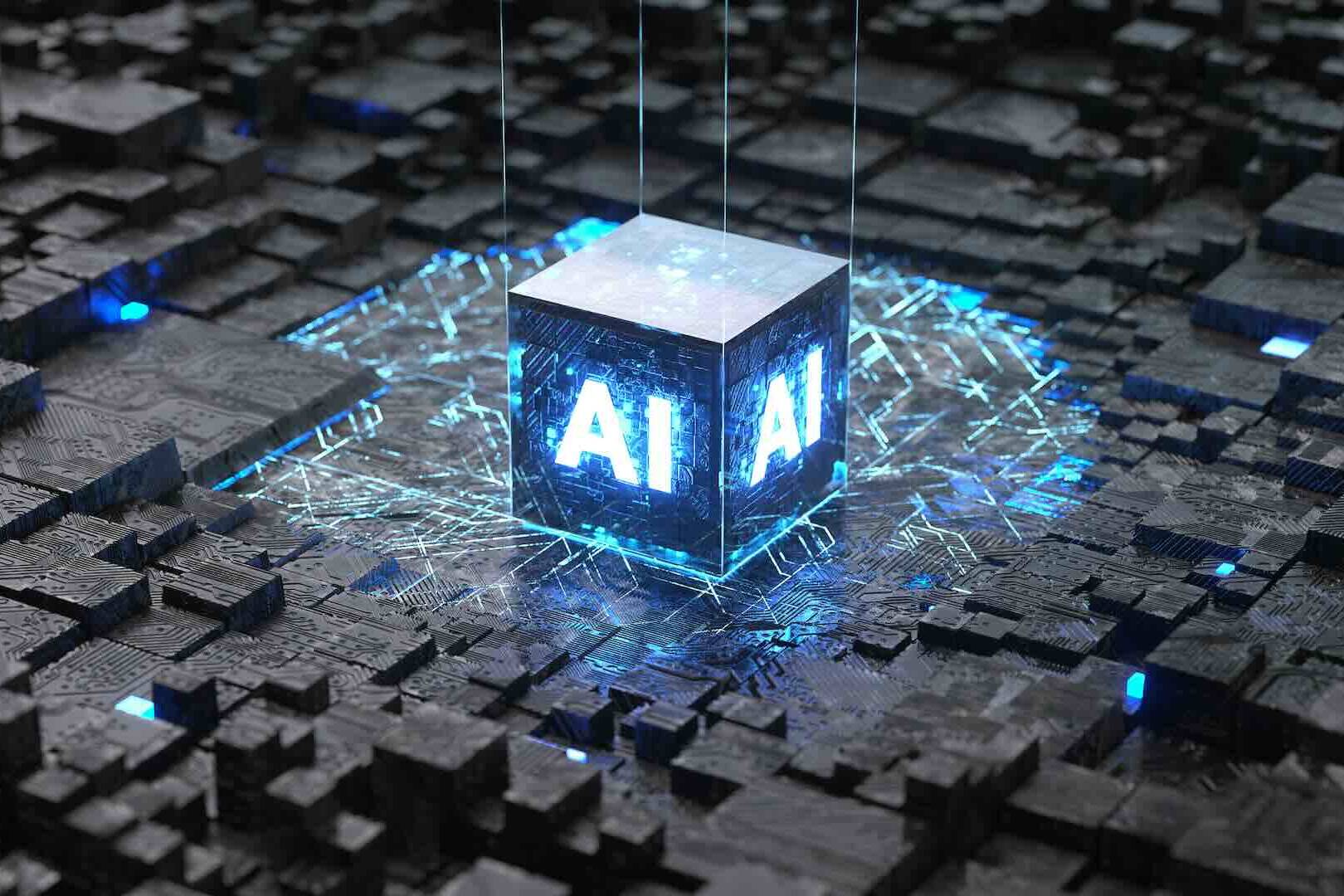Buckle up, code warriors! We’re about to dive into the thrilling world of AI-powered coding assistants. In the blue corner, we have the rising star, Cursor – the plucky newcomer with a trick or two up its sleeve. And in the red corner, the reigning champion, GitHub Copilot – the AI powerhouse that’s been turning heads since it burst onto the scene. It’s time for the ultimate showdown: Cursor vs GitHub Copilot!
Whether you’re a seasoned developer looking to turbocharge your coding or a newbie trying to navigate the complex world of programming, this battle of the bots will help you decide which AI sidekick is right for you. So grab your popcorn, fire up your IDE, and let’s get ready to rumble!
Meet the Contenders: Cursor and GitHub Copilot
Cursor: The New Kid on the Block
Cursor is the fresh-faced rookie in the world of AI coding assistants. Born from the brilliant minds at Anthropic, this plucky assistant is built on the powerful GPT-4 language model. It’s like having a coding prodigy as your personal intern, except this one doesn’t need coffee breaks or complain about doing your debugging!
Key features of Cursor include:
- Built-in chat interface for asking coding questions
- Code generation and completion capabilities
- Ability to explain and refactor existing code
- Integration with popular IDEs like VS Code
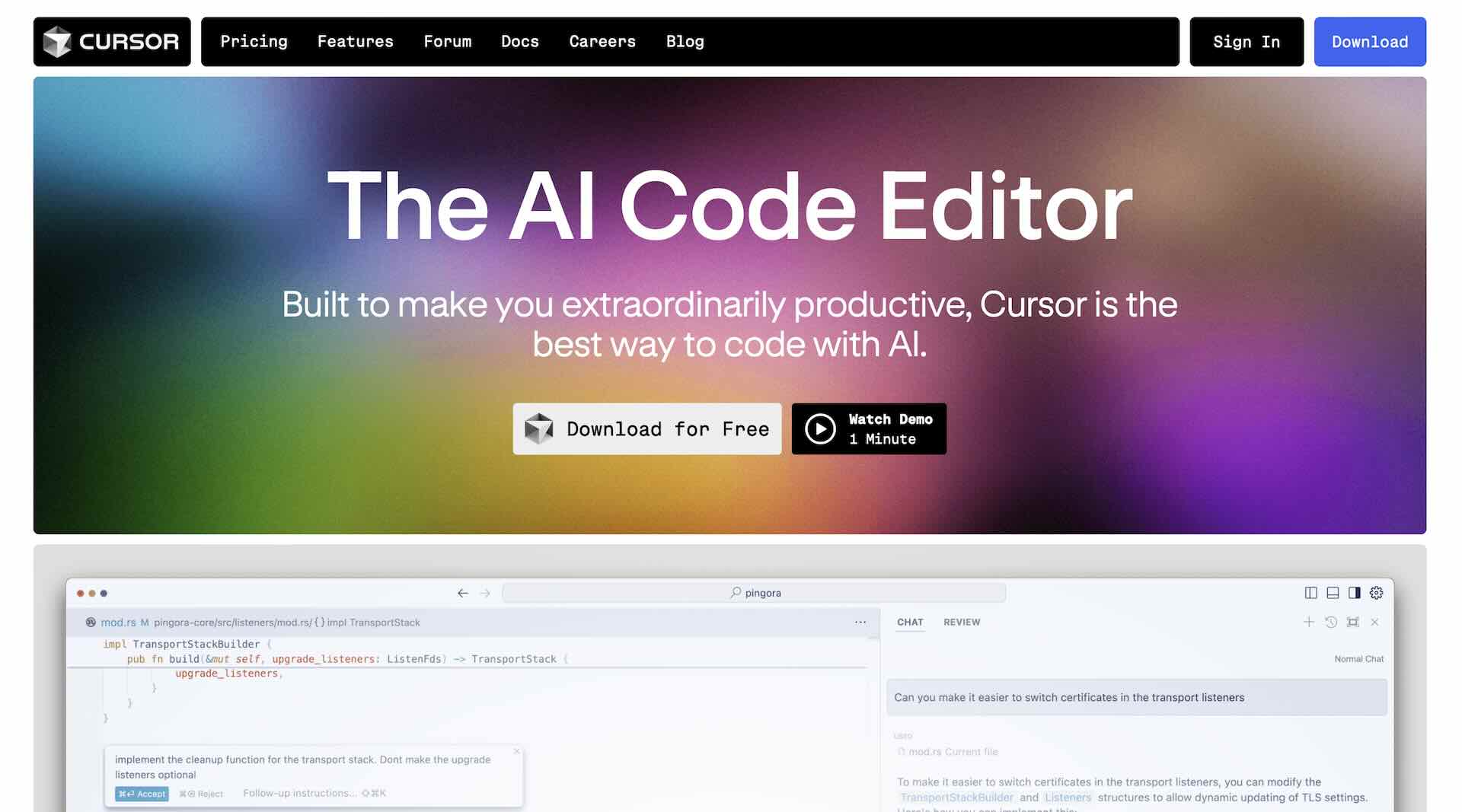
GitHub Copilot: The Seasoned Pro
GitHub Copilot, the brainchild of GitHub and OpenAI, has been flexing its coding muscles since 2021. This AI assistant is like having a senior developer whispering sweet code snippets in your ear. It’s been trained on a vast array of public code repositories, making it a veritable encyclopedia of coding knowledge.
Copilot’s standout features include:
- Advanced code completion and generation
- Support for numerous programming languages
- Seamless integration with GitHub and popular IDEs
- Ability to generate entire functions based on comments
Round 1: Code Completion Capabilities
Let’s kick things off with the bread and butter of AI coding assistants: code completion. Both Cursor and GitHub Copilot are here to save you from the dreaded repetitive typing and help you blast through boilerplate faster than you can say “public static void main”.
Cursor’s Code Completion
Cursor comes out swinging with its GPT-4 powered completion skills. It’s like having a psychic coder that can read your mind and finish your sentences… err, functions. Cursor shines in its ability to understand context and generate relevant code snippets that fit seamlessly into your existing codebase.
Cursor’s completion is particularly impressive when it comes to:
- Completing complex logic based on surrounding code
- Suggesting appropriate variable names and function parameters
- Adapting to your coding style and preferences over time
GitHub Copilot’s Code Completion
Not to be outdone, GitHub Copilot flexes its muscles with its vast knowledge base. It’s like having a coding librarian who’s memorized every book in the library. Copilot excels at providing completions for common patterns and best practices across a wide range of programming languages.
Copilot’s completion strengths include:
- Generating entire functions and classes based on comments
- Offering multiple suggestions for complex completions
- Providing completions for popular libraries and frameworks
And the Winner Is…
It’s a photo finish! Both Cursor and GitHub Copilot offer impressive code completion capabilities. Cursor edges ahead slightly with its more contextual understanding, while Copilot impresses with its breadth of knowledge. Ultimately, the best choice may depend on your specific coding needs and preferences.
Round 2: The Battle of the IDEs
Now, let’s talk about where these AI assistants make their home. After all, even the smartest AI needs a cozy IDE to cuddle up in!
Cursor: The VS Code Aficionado
Cursor has made itself right at home in Visual Studio Code, one of the most popular IDEs out there. It’s like Cursor walked into VS Code, put its feet up on the coffee table, and said, “I live here now.” The integration is smooth, allowing you to chat with Cursor, get code suggestions, and even refactor code without ever leaving your comfy VS Code environment.
Perks of Cursor in VS Code:
- Seamless chat interface within the IDE
- Easy access to Cursor’s features through familiar VS Code commands
- Ability to explain and refactor code directly in the editor
GitHub Copilot: The Flexible Roommate
GitHub Copilot, on the other hand, is like that easy-going friend who can make themselves at home anywhere. While it has a special bond with Visual Studio Code (must be all those Microsoft family reunions), Copilot also plays nice with other popular IDEs like JetBrains’ suite of tools, Neovim, and even GitHub’s own web-based editor.
Copilot’s IDE game includes:
- Wide range of supported IDEs and editors
- Consistent experience across different environments
- Deep integration with GitHub for seamless workflow
The Verdict
If you’re a die-hard VS Code fan, Cursor might feel like it was tailor-made for you. But if you like to play the IDE field, GitHub Copilot’s flexibility gives it the edge. It’s like choosing between a custom-fitted suit and a versatile outfit that looks good everywhere – both have their merits!
Round 3: The Language Barrier (or Lack Thereof)
In the world of programming, speaking multiple languages isn’t just impressive – it’s often necessary. So, how do our AI polyglots stack up when it comes to linguistic abilities?
Cursor: The Fast Learner
Cursor, powered by the linguistic chameleon that is GPT-4, is like that exchange student who picks up new languages faster than you can say “Hello, World!” It can handle a wide array of programming languages, from the old guard like C++ and Java to the hip new kids on the block like Rust and Go.
Cursor’s language highlights:
- Adaptability to less common or newer languages
- Strong performance across both front-end and back-end technologies
- Ability to switch contexts between languages seamlessly
GitHub Copilot: The Seasoned Linguist
GitHub Copilot, with its vast training data from countless repositories, is like a programming polyglot who’s been around the world a few times. It speaks fluent Python, JavaScript, TypeScript, Ruby, Go, and many more. If there’s public code written in a language, chances are Copilot can chat about it.
Copilot’s linguistic prowess includes:
- Extensive knowledge of popular programming languages
- Strong understanding of language-specific idioms and best practices
- Ability to generate code in multiple languages for the same logic
The Polyglot Prize Goes To…
Both Cursor and GitHub Copilot are impressive linguistic gymnasts, but Copilot takes the gold in this round. Its extensive training data gives it a slight edge in understanding language-specific nuances and best practices. However, Cursor’s adaptability means it’s always ready to learn a new language, making it a strong contender for developers working with cutting-edge or niche technologies.
Round 4: The Price is Right (Or Is It?)
Alright, let’s talk turkey. Or in this case, let’s talk cold, hard cash. Because even in the world of AI, there’s no such thing as a free lunch… or is there?
Cursor: The Generous Host
Cursor comes out swinging in this round with a pricing model that’s sure to make wallets everywhere breathe a sigh of relief. As of now, Cursor is completely free to use. That’s right, it’s like an all-you-can-code buffet, and Cursor is picking up the tab!
Cursor’s pricing perks:
- Completely free (for now)
- No hidden costs or premium features
- Accessible to developers of all levels and budgets
However, keep in mind that as Cursor continues to evolve and improve, there’s a possibility that a paid tier might be introduced in the future. But for now, it’s a coding free-for-all!
GitHub Copilot: The Premium Experience
GitHub Copilot, on the other hand, knows its worth and isn’t afraid to charge for it. It’s like that fancy restaurant that’s worth splurging on for a special occasion (or in this case, every day if you’re a coding gourmand).
Copilot’s pricing menu:
- $10 per month or $100 per year for individual users
- Free for students and maintainers of popular open source projects
- Enterprise pricing available for larger teams
While it does come with a price tag, many developers find that the productivity boost Copilot provides more than pays for itself.
The Budget-Friendly Champion
In the battle of the budget, Cursor emerges victorious with its hard-to-beat price of absolutely nothing. However, GitHub Copilot’s pricing is reasonable considering its capabilities, and the free options for students and open source contributors are a nice touch. Ultimately, the best value will depend on your specific needs and how much you’re willing to invest in your AI coding assistant.
The Final Verdict: Choosing Your AI Coding Companion
After four intense rounds, it’s time to declare a winner… but not so fast! Like many great battles, this one doesn’t have a clear-cut champion. Both Cursor and GitHub Copilot have shown themselves to be formidable allies in the quest for coding efficiency and excellence.
Choose Cursor if…
- You’re on a tight budget and want a powerful, free tool
- You primarily use VS Code and want deep integration
- You value contextual understanding and adaptability in your AI assistant
- You’re working with newer or less common programming languages
Choose GitHub Copilot if…
- You’re willing to invest in a premium tool for increased productivity
- You work across multiple IDEs and want consistent support
- You value a vast knowledge base of coding patterns and practices
- You’re deeply integrated into the GitHub ecosystem
The Real Winner: You!
In the end, the real winner of this AI showdown is you, the developer. Both Cursor and GitHub Copilot represent incredible advancements in AI-assisted coding, and both can significantly boost your productivity and code quality. The choice between them comes down to your specific needs, preferences, and circumstances.
Remember, these AI assistants are tools to augment your skills, not replace them. They’re like having a super-smart coding buddy who’s always ready to help, but you’re still the mastermind behind the keyboard.
So, whether you choose the up-and-coming Cursor or the battle-tested GitHub Copilot, you’re in for a treat. Your coding adventures are about to get a whole lot more interesting (and efficient)! Now, if you’ll excuse me, I need to go ask my AI assistant to explain that regex I wrote last week… I’m sure it made sense at the time!