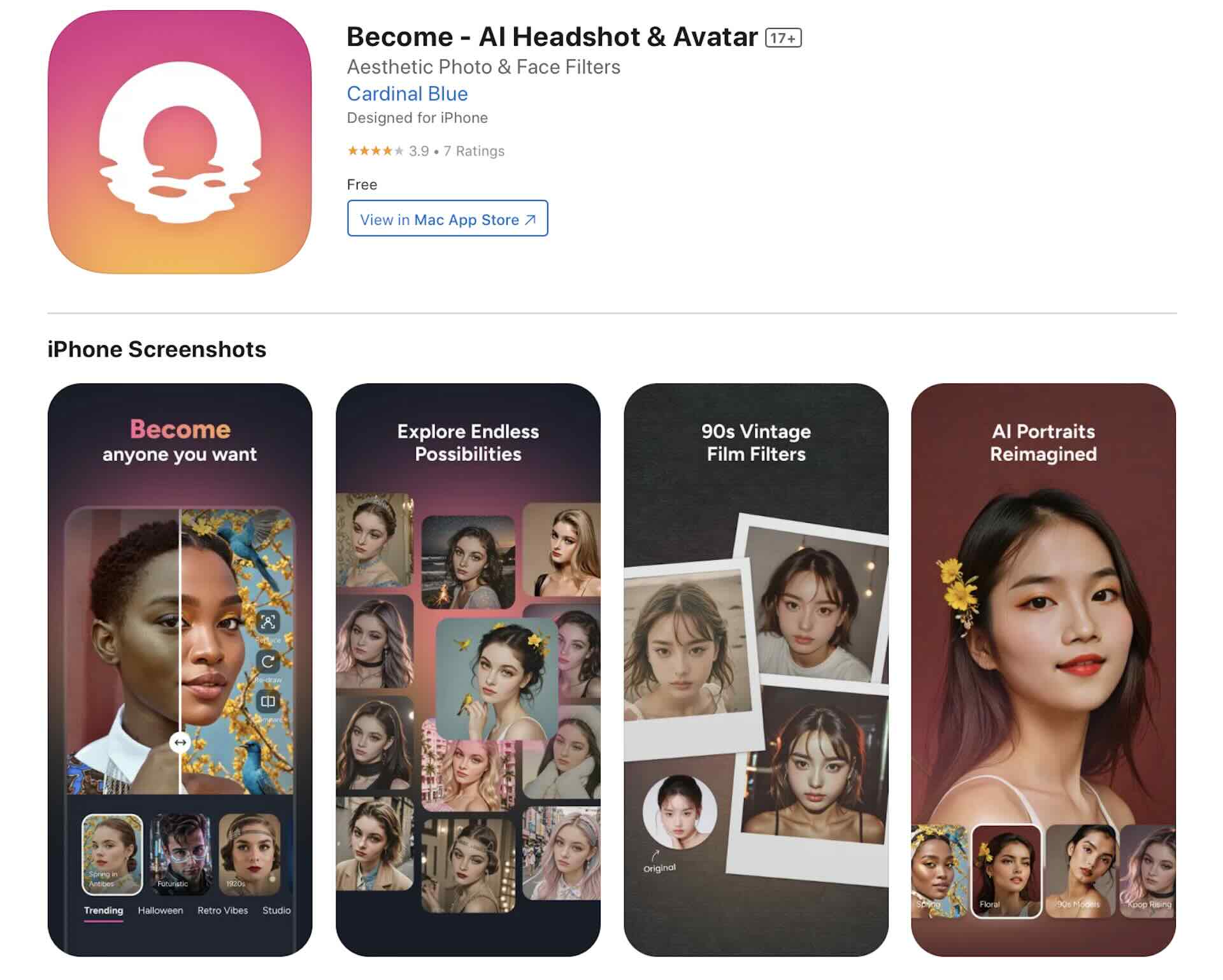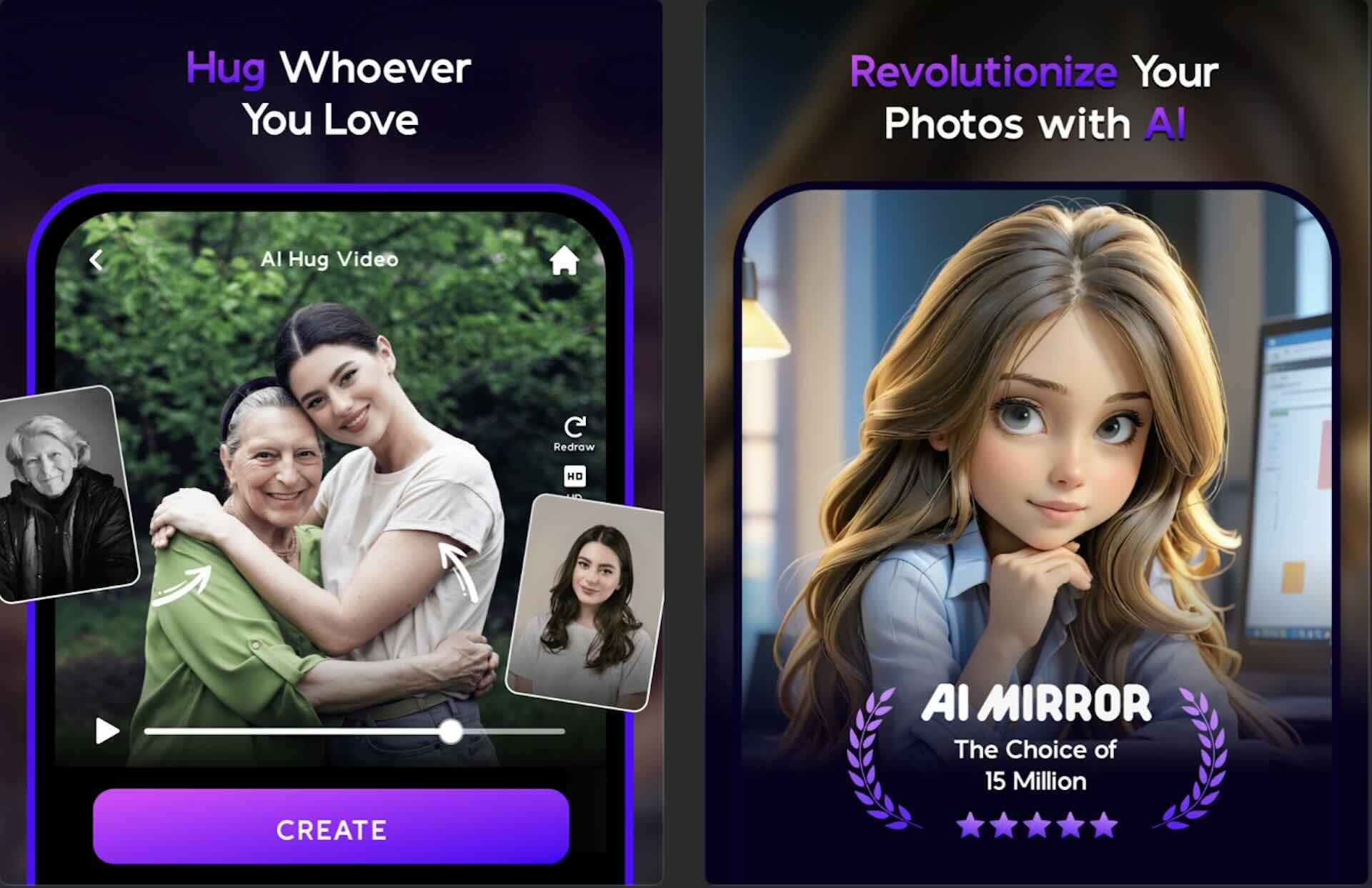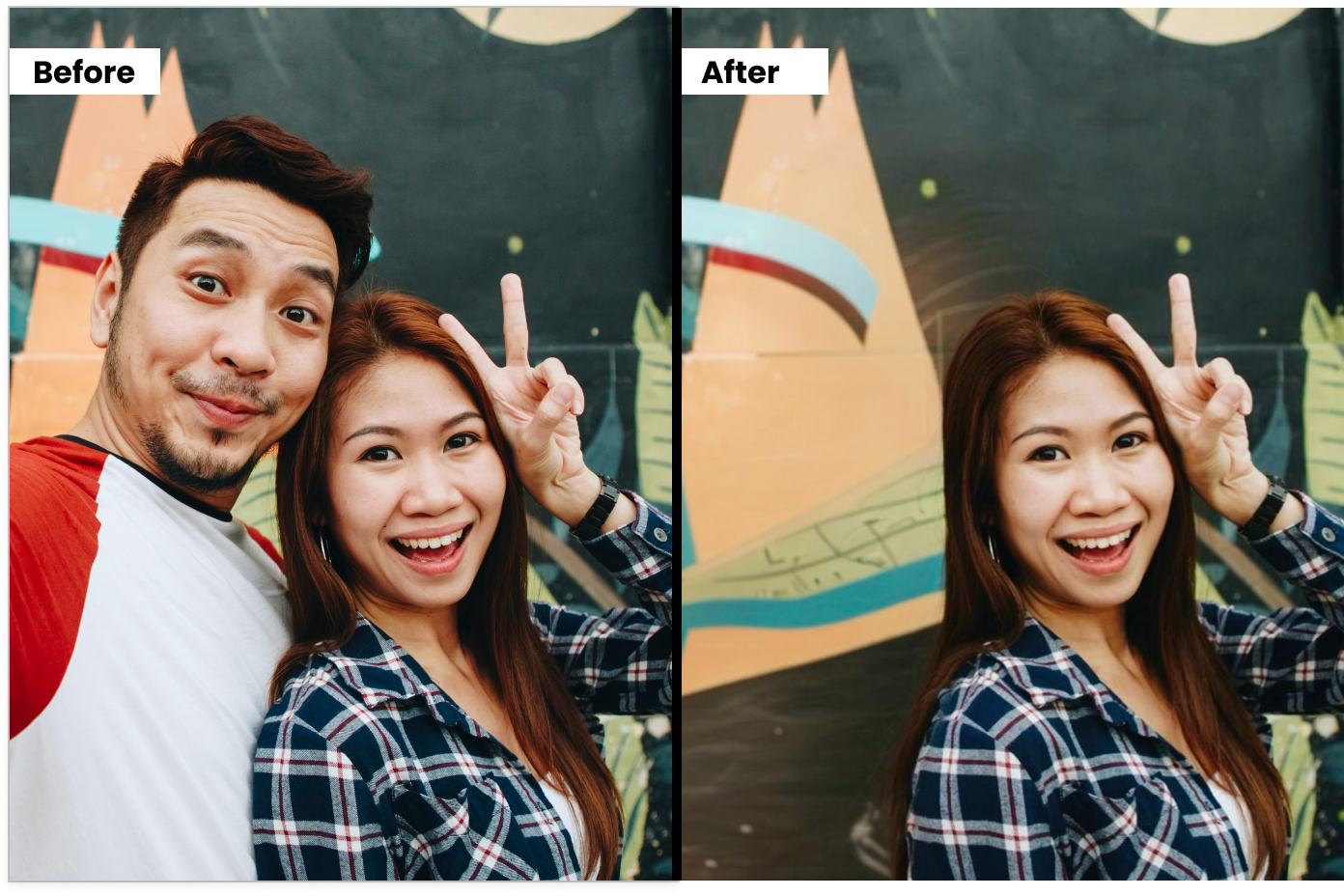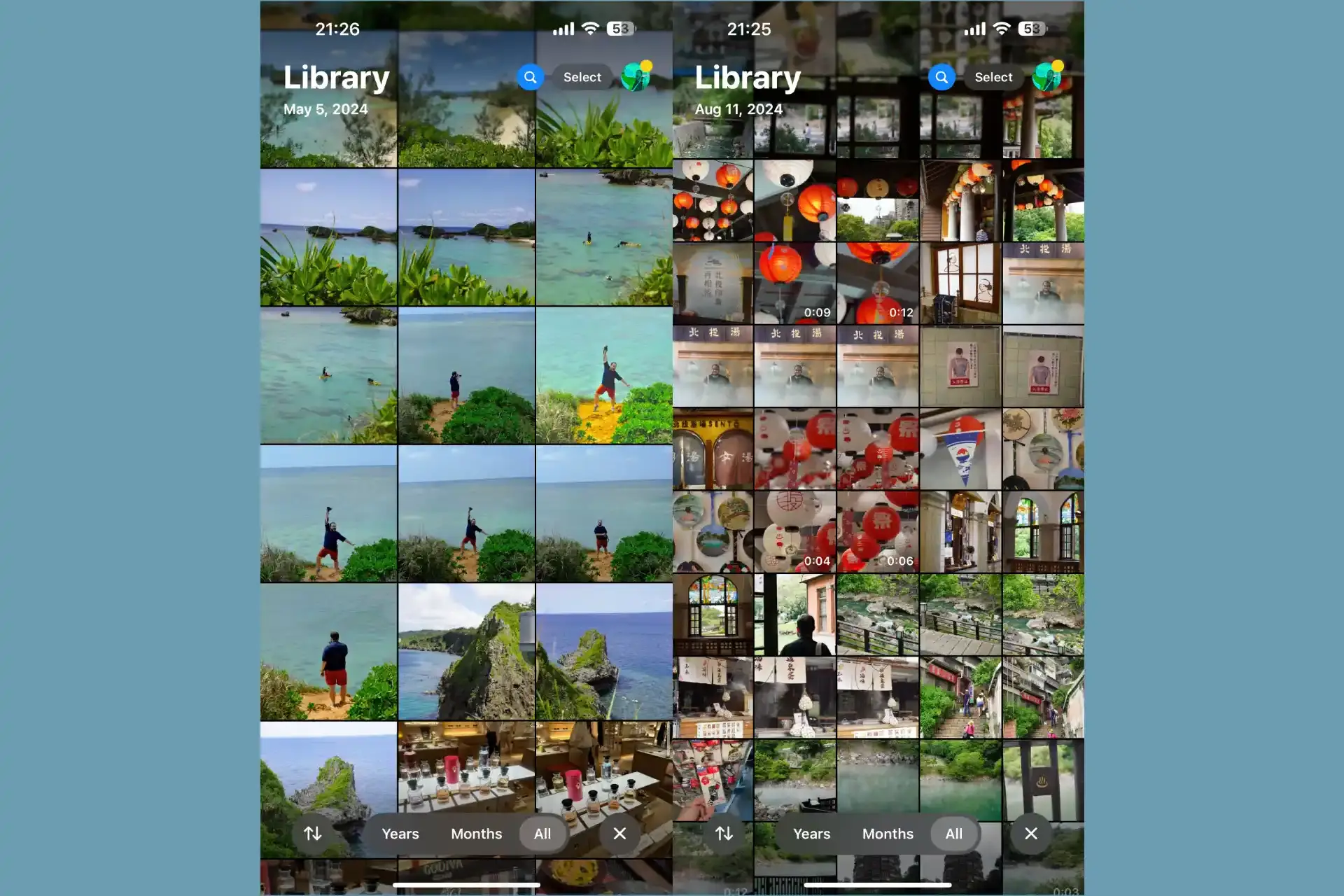In today’s digital age, your online presence is often the first impression you make on potential employers, clients, or colleagues. A professional AI headshot is no longer just a nice-to-have – it’s an essential tool in your personal branding arsenal. But let’s face it, not everyone has the time or budget for a professional photoshoot. That’s where AI profile picture generators come in, revolutionizing the way we create professional-looking images. In this article, we’ll explore how to create stunning, realistic AI headshots and showcase the best AI picture creators to help you do it, including our top pick – Become.
Why AI Headshots Are Taking Over
Before we dive into the how-to, let’s talk about why AI portraits are becoming increasingly popular:
- Cost-effective: Say goodbye to expensive photo sessions.
- Convenience: Create professional-looking AI profile pics from the comfort of your home.
- Versatility: Generate multiple styles and looks with just a few clicks.
- Time-saving: No need to schedule and attend lengthy photoshoots.
- Consistency: Maintain a cohesive look across all your professional platforms.
Now, let’s get into the nitty-gritty of creating those eye-catching AI headshots that’ll make your LinkedIn profile pop!
Step 1: Choose the Right AI Headshot Generator
The first and most crucial step in creating a realistic AI headshot is selecting the right AI picture editor. While there are many options out there, not all AI generators are created equal. You want a tool that offers high-quality outputs, a variety of styles, and a user-friendly interface. Let’s take a look at some of the best AI headshot generators on the market:
Best 5 AI Headshot Generators
1. Become: The Cream of the Crop
At the top of our list is Become, and for good reason. This powerhouse of an app offers an unparalleled combination of quality, variety, and ease of use. Here’s why we love it:
- Stunning, realistic outputs that maintain your unique features
- A wide range of professional styles, from corporate to creative
- User-friendly interface that makes creating AI profile pictures a breeze
- Affordable pricing with options for both casual users and professionals
- Regular updates with new styles and features
2. AI Mirror: The Runner-Up
AI Mirror comes in as a strong contender, offering:
- Good quality outputs with a focus on natural-looking results
- A variety of filters and styles, including professional options
- Easy-to-use interface, though not as intuitive as Become
- Decent pricing, but fewer options than Become
3. Avatarro: The Newcomer
Avatarro is a relatively new player in the field, but it’s making waves with:
- High-quality outputs that rival more established AI portrait generators
- A growing library of styles, including some unique professional options
- Simple interface, great for beginners
- Competitive pricing, though with fewer features than top-tier options
![]()
4. Oji: The Artistic Choice
While Oji is known more for its creative and artistic filters, it does offer some professional options:
- High-quality outputs with a more artistic flair
- Limited but growing selection of professional styles
- User-friendly interface with a focus on creativity
- Affordable pricing, but fewer professional-focused features
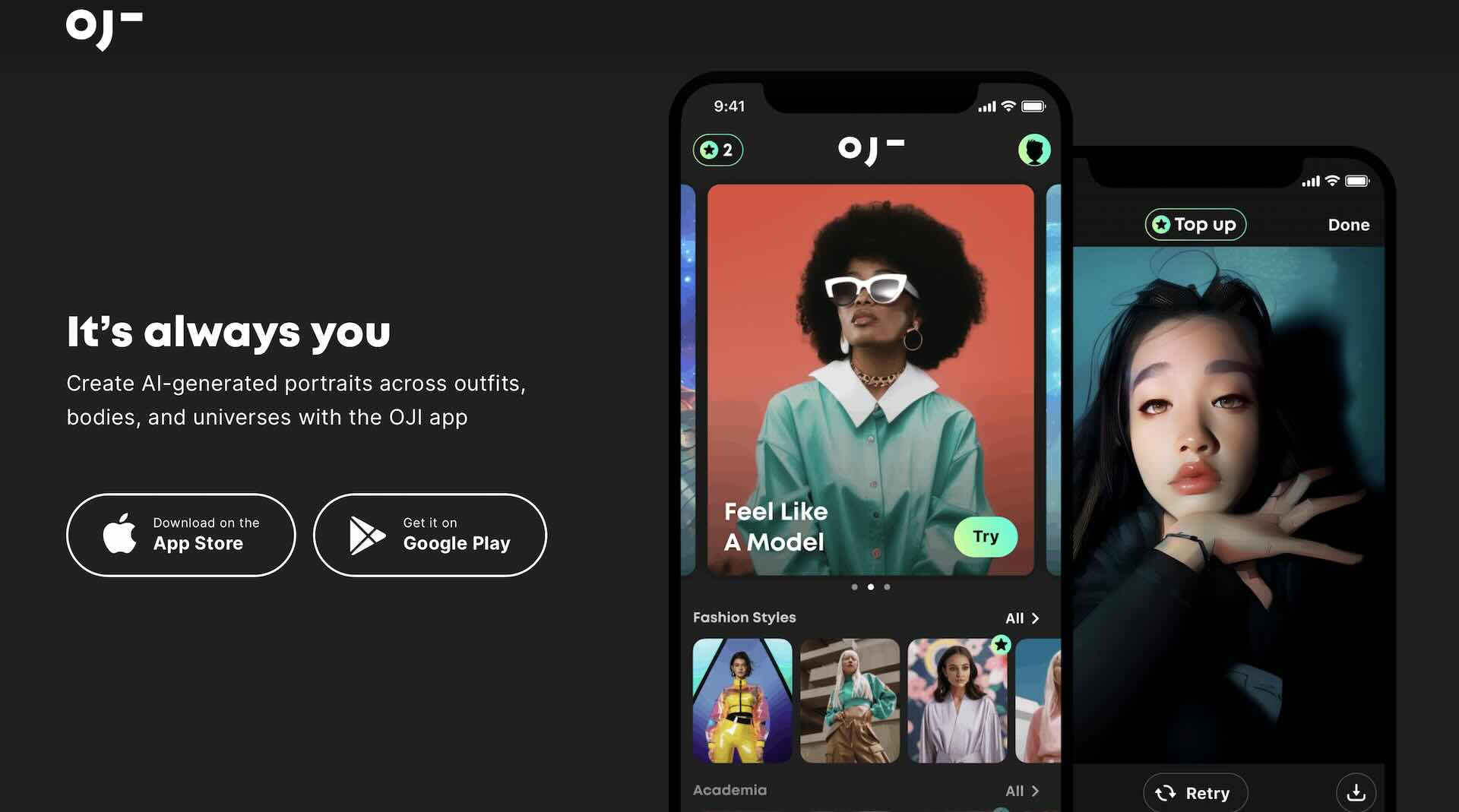
5. PREQUEL: The All-Rounder
PREQUEL rounds out our top 5 with its versatile offering:
- Good quality outputs across various styles
- A mix of creative and professional filters
- Intuitive interface with plenty of customization options
- Competitive pricing with both free and premium options
While all these options have their strengths, Become stands out as the top choice for creating realistic, professional AI headshots. Its combination of quality, variety, and user-friendliness makes it the go-to option for anyone looking to elevate their online presence.
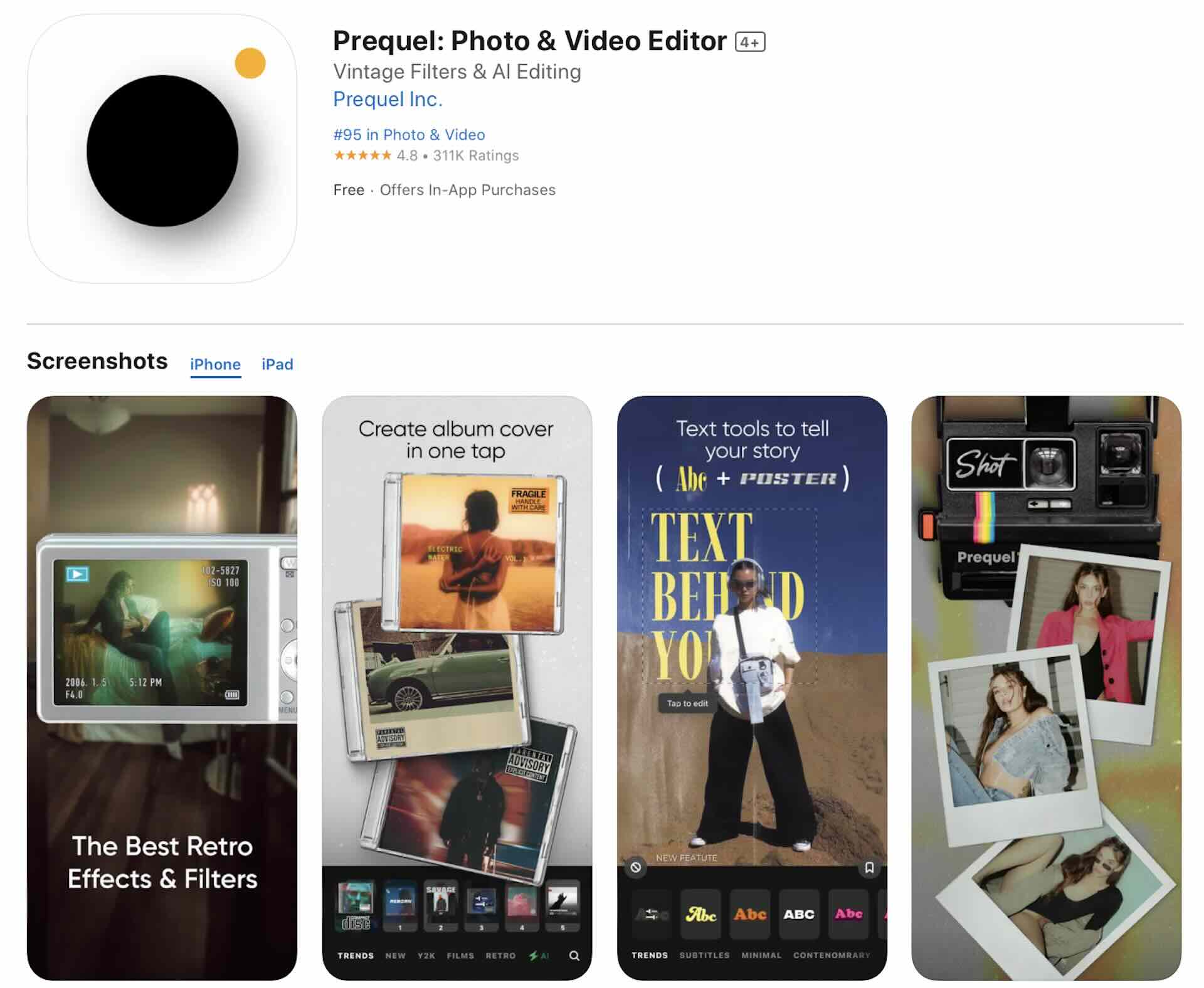
Step 2: Prepare Your Base Photo
Now that you’ve chosen your AI profile picture generator (and we hope it’s Become!), it’s time to prepare your base photo. This is the image the AI will use to create your professional headshot, so it’s crucial to get it right. Here are some tips:
- Choose a well-lit photo: Natural light is best, but avoid harsh shadows.
- Use a plain background: A simple, neutral background helps the AI focus on your features.
- Face the camera: A straight-on or slightly angled pose works best.
- Wear simple, professional clothing: Avoid busy patterns or overly casual attire.
- Smile naturally: A genuine smile can make a world of difference.
Remember, the better your base photo, the more realistic and professional your AI-generated headshot will be.
Step 3: Select Your Style
With Become, you have a plethora of professional styles to choose from. Whether you’re going for a corporate look, a creative vibe, or something in between, there’s a style for you. Here are some popular professional styles to consider:
- Classic Corporate: Clean, polished, and perfect for traditional business environments.
- Creative Professional: A bit more relaxed, ideal for creative industries or startups.
- Executive Portrait: Authoritative and confident, great for leadership positions.
- Tech Innovator: Modern and forward-thinking, perfect for those in the tech industry.
- Approachable Expert: Warm and inviting, ideal for client-facing roles or consultants.
Take some time to explore the different options and choose the one that best aligns with your professional brand and industry. Become offers a wide range of headshot examples to inspire you and help you find the perfect style for your AI profile picture.
Step 4: Fine-Tune Your Results
Once you’ve generated your AI headshot, it’s time to fine-tune the results. Become offers a range of customization options to ensure your AI portrait is perfect:
- Adjust lighting: Tweak the brightness and contrast for a more flattering look.
- Refine facial features: Make subtle adjustments to ensure the AI-generated image looks like you.
- Modify hair and accessories: Ensure your hairstyle and any accessories match your preferences.
- Enhance background: Adjust the background to complement your overall look.
- Apply final touches: Use built-in tools to add that extra polish to your headshot.
Remember, the goal is to create an AI profile pic that looks professional and authentic. Don’t go overboard with adjustments – subtle tweaks are usually all you need.
Step 5: Test and Iterate
Creating the perfect AI headshot might take a few tries. Don’t be discouraged if your first attempt isn’t exactly what you’re looking for. Here’s how to iterate effectively:
- Generate multiple versions: Try different styles and settings.
- Seek feedback: Ask colleagues or friends for their honest opinions.
- Compare with your goals: Ensure the headshot aligns with your professional brand.
- Make incremental changes: Adjust one element at a time to see what works best.
- Trust the process: Remember, practice makes perfect!
With Become, you can easily generate multiple versions and compare them side by side, making the iteration process a breeze. This before and after comparison feature is invaluable in creating the perfect AI headshot.
Step 6: Export and Use Your New AI Headshot
Once you’re happy with your AI-generated headshot, it’s time to put it to use. Become offers high-quality export options, ensuring your AI portrait looks great wherever you use it. Here are some places to showcase your new professional image:
- LinkedIn profile: Make a strong first impression on potential employers or clients.
- Company website: Add a personal touch to your team page.
- Email signature: Bring a face to your professional communications.
- Business cards: Stand out with a high-quality AI headshot on your cards.
- Social media profiles: Maintain a consistent professional image across platforms.
Pro tip: Consider creating a few variations of your AI profile picture for different purposes. A slightly more casual version might work well for certain social media platforms, while a more formal look could be perfect for your company’s about page.

The Future of AI Headshots
As AI technology continues to advance, we can expect even more impressive features and capabilities from tools like Become. Some exciting possibilities on the horizon include:
- Video headshots: AI-generated professional video introductions.
- Adaptive backgrounds: Intelligent background adjustments based on the platform or context.
- Age progression: See how your professional image might evolve over time.
- Industry-specific styles: Tailored headshot styles for niche professions and industries.
- Integration with professional networking platforms: Seamless updating of your online presence.
Conclusion: Elevate Your Professional Image with Become
Creating a realistic, professional AI headshot has never been easier or more accessible. With AI picture creators like Become leading the charge, anyone can create a stunning, high-quality AI portrait that rivals those taken by professional photographers. By following the steps outlined in this guide and leveraging the power of Become, you can elevate your online presence and make a lasting impression in the professional world.
Remember, your AI profile picture is often the first thing people see when they encounter you online. Make it count with Become – the AI headshot generator that’s changing the game for professionals everywhere. Whether you’re a seasoned executive, a budding entrepreneur, or a creative freelancer, Become has the tools and features you need to create an AI headshot that truly represents your professional brand.
So why wait? Download Become today and start creating AI profile pictures that will make you stand out from the crowd. Your perfect professional image is just a few clicks away! Experience the before and after transformation for yourself and see how Become can revolutionize your online presence with stunning AI headshots.