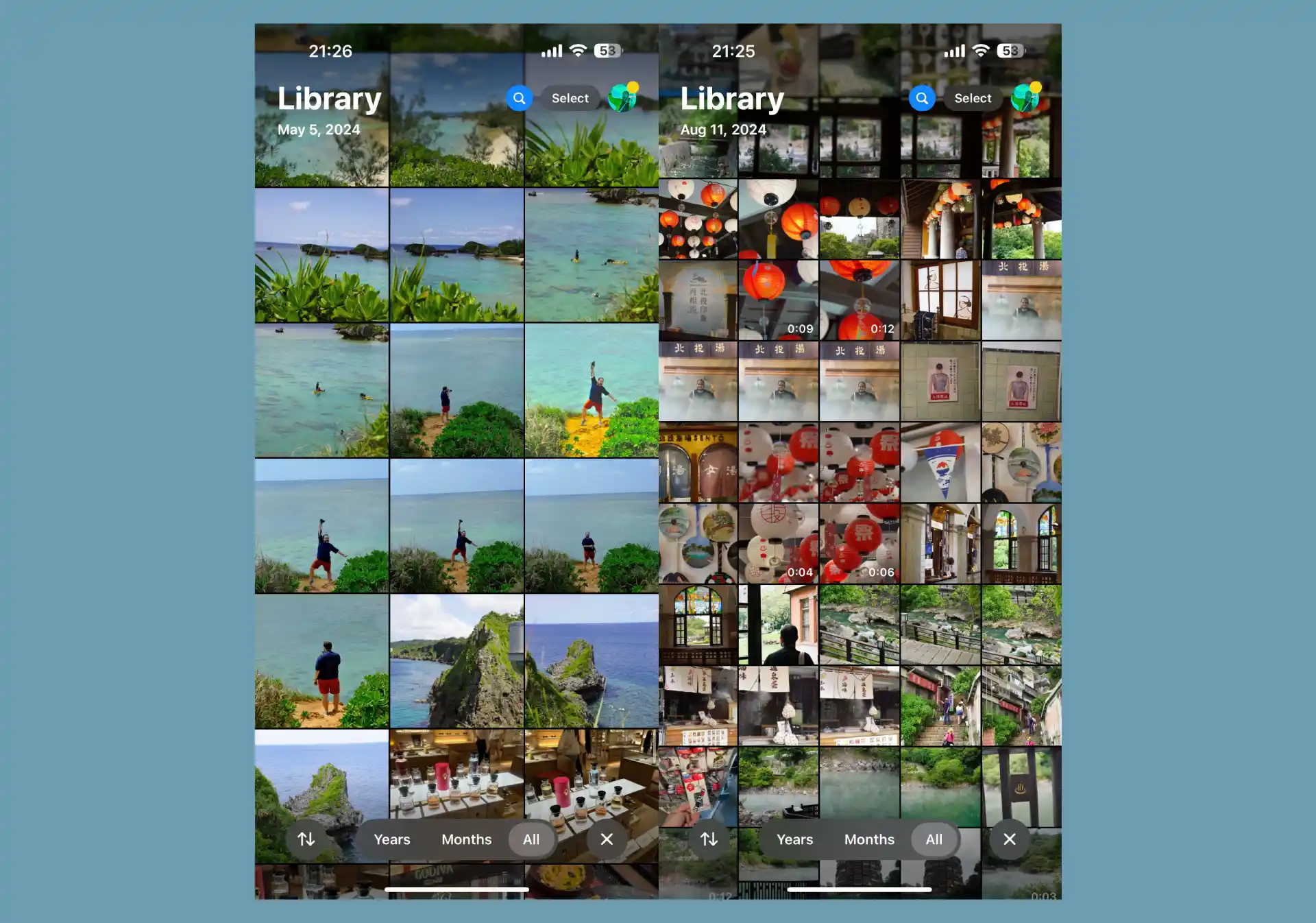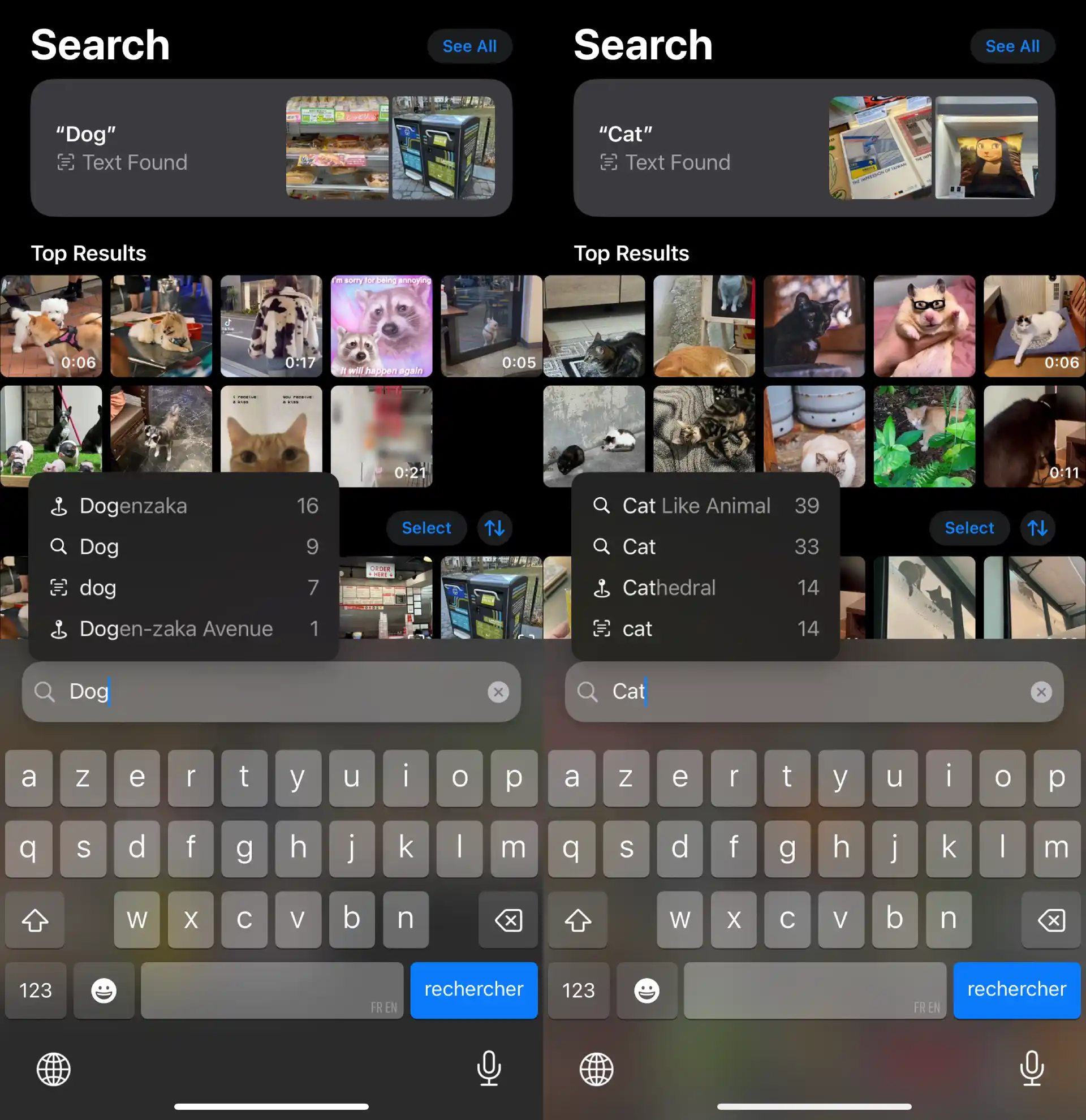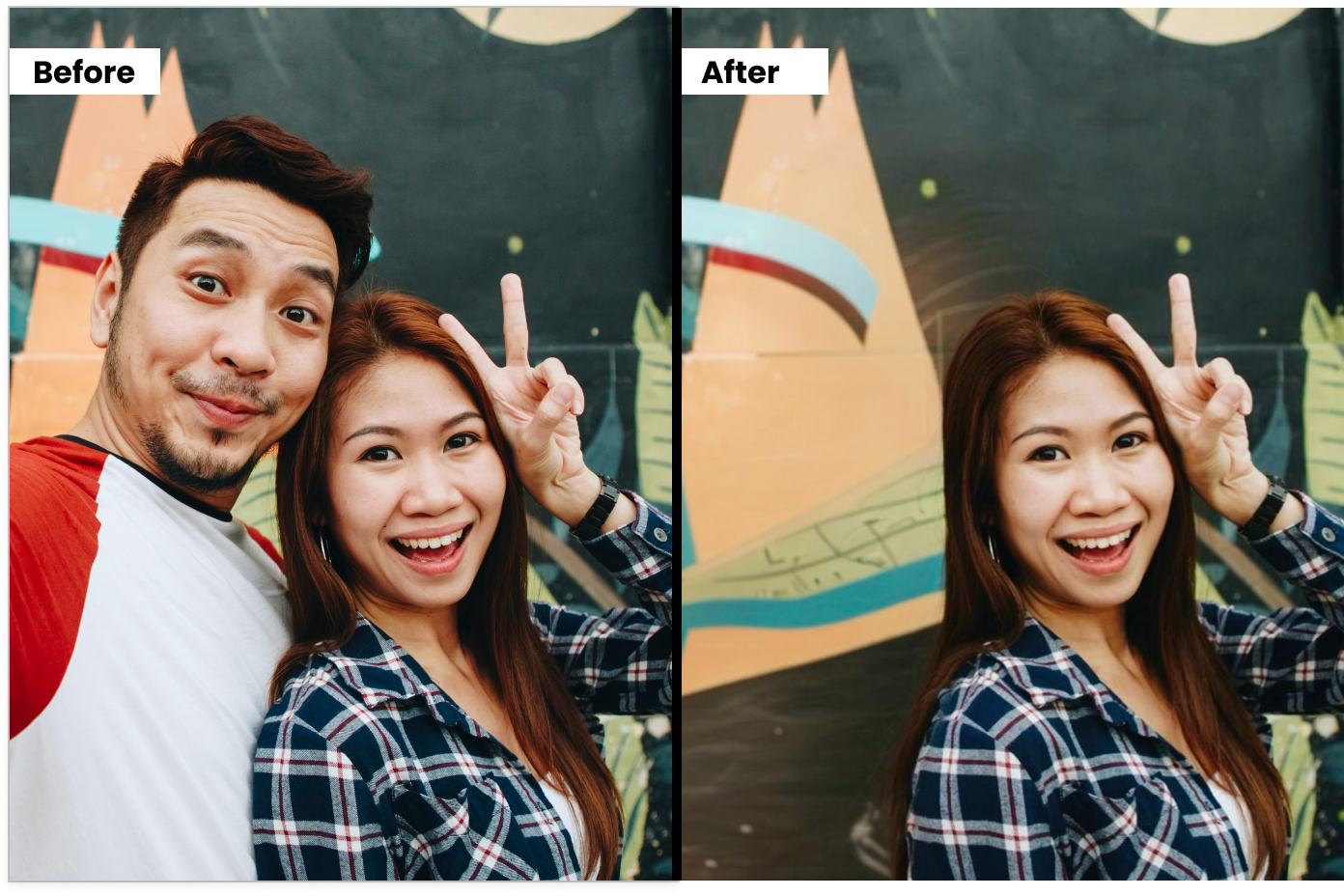Apple’s latest iOS update brings a wave of exciting changes to your iPhone, with the Photos app receiving one of its most significant overhauls to date. iOS 18 introduces a sleek, unified design and powerful new features that make organizing, editing, and reliving your memories easier and more enjoyable than ever. Let’s dive into the revolutionary updates that will transform how you interact with your photo library.
A Fresh, Unified Design
The iOS 18 Photos app introduces a completely reimagined interface that streamlines your photo browsing experience. Gone are the separate tabs of yesteryear – now, everything you need is accessible through a single, scrollable view.
Main Photo Grid
Upon opening the app, you’re greeted with a familiar grid layout showcasing about 30 images at once. This main view serves as your gateway to your entire photo collection.
Intuitive Navigation
To access additional content previously found in separate tabs, simply scroll down. This new layout seamlessly integrates elements from the former “For You” and “Albums” sections, creating a more cohesive browsing experience.
Customizable View Options
Want to adjust how many images you see at once? Swipe down to enter the full Photo Library view, then use pinch gestures to zoom in or out. This allows you to tailor the display to your preferences, whether you want a broad overview or a closer look at individual shots.
Intelligent Organization with Collections
The new Photos app puts a strong emphasis on Collections, automatically grouping your photos based on various parameters for easy access and improved organization.
Recent Days
This collection displays your most recent images by date, offering a quick way to browse through your latest captures.
People and Pets
Leveraging advanced machine learning, the app now organizes photos featuring specific individuals or pets (Finally! 😻). A new Groups feature automatically clusters images with frequently appearing combinations of people.
Trips
Relive your adventures with this collection that organizes photos based on different locations you’ve visited.
Customizable Collections
iOS 18 allows you to personalize your Photos experience by rearranging the order of collections or pinning your favorites for quick access.
Enhanced Search Capabilities
The search function in iOS 18’s Photos app has received a significant upgrade, making it easier than ever to find specific images or videos in your library.
Natural Language Processing
Use conversational phrases to search for photos, such as “Me with food” or “Cats outside.” The app’s improved AI can understand complex queries and deliver relevant results.
Specific Video Scene Search
Looking for a particular moment in a video? The new search feature can pinpoint specific scenes based on your description, saving you time scrolling through lengthy clips.
Powerful Editing Tools
While the core editing tools remain largely unchanged, iOS 18 introduces some new features to enhance your photo editing experience.
Streamlined Editing Interface
Access editing tools by tapping the new slider icon, replacing the previous “Edit” button. This subtle change contributes to the app’s overall cleaner look.
Clean Up (Coming Soon)
Later this year, iOS 18 will introduce a Clean Up feature powered by Apple Intelligence. This tool will allow you to easily remove distracting background objects from your photos with just a tap. It’s currently in a beta phase!
Memory Maker: AI-Powered Storytelling
One of the most exciting additions to the Photos app is Memory Maker, a feature that harnesses the power of Apple Intelligence to create custom memory movies.
Text-Prompted Creation
Simply type a phrase like “My cat over the years” or “Exploring Ireland,” and Memory Maker will scour your library to create a personalized mini-movie complete with music and a narrative arc.
Customization Options
Tailor your Memory Maker creations by selecting new background music (with Apple Music integration for subscribers), editing the timeline, or adjusting the title.
Privacy and Security Enhancements
Apple continues to prioritize user privacy with new features designed to give you more control over your photo library.
Locked and Hidden Apps
Protect sensitive content by locking or hiding the Photos app entirely. This ensures that private images and notifications remain secure from prying eyes.
On-Device Processing
Apple Intelligence features, including advanced search capabilities and Memory Maker, utilize on-device processing to maintain your privacy. When cloud computing is necessary, Apple employs Private Cloud Compute technology to ensure your data remains protected and inaccessible to the company.
Conclusion: A New Era for iPhone Photography
The iOS 18 update to the Photos app represents a significant leap forward in how we interact with our digital memories. With its unified design, intelligent organization, and powerful new features like Memory Maker, Apple has created a more intuitive and enjoyable photo management experience.
As you explore the redesigned Photos app, you’ll discover countless ways to rediscover, relive, and share your most precious moments. Whether you’re a casual smartphone photographer or a dedicated enthusiast, iOS 18’s Photos app offers something for everyone, making it easier than ever to cherish and preserve your visual history.
Update your iPhone to iOS 18 today and unlock a whole new world of possibilities for your photo library. Happy snapping!